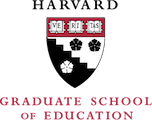Access to Course Materials after Graduation
Materials hosted on Canvas
Your Harvard Key is for life and will permit access to your Canvas course sites indefinitely. Materials (documents, page content, and images, for example) hosted on your course sites that are not accessed via the Library Reserves Tool will be accessible after you graduate (assuming the instructor does not remove them). Do not expect old course sites to be updated after their completion.
Assignment submissions should be downloaded -- follow Canvas's guide to download your assignment submissions from all courses.
Readings and Materials provided by the Library Reserves Tool
The Library Reserves Tool in Canvas is deactivated at the end of the academic term. If you would like to retain access to items provided by the Library Reserves Tool following the end of the course, we recommend you download/backup the files.
Videos and Lecture Captures
Access to lecture captures and recordings of live Zoom sessions with student participation (classes, sections, office hours, for example) will end after 18 months.
Access to other videos such as faculty presentations and other asynchronous videos will be retained for as long as the instructor keeps them on the course site.
Canvas Support
Welcome to the Canvas support page from GSE IT!
For Degree Program Students
As a first port-of-call, please take a look at our dedicated support site for students (Harvard Key required). You could also try the comprehensive Instructure Canvas student guide (external site).
- Welcome to Canvas for students (Harvard Key required)
- Instructure Canvas student guide (external site)
If you cannot find a solution to your issue, or you have a suggestion or comment, please email canvas@gse.harvard.edu - we'd be delighted to hear from you. Emails sent over the weekend will be replied to on the following Monday. For urgent matters, please call Harvard University IT (HUIT) 617-495-7777, or contact Instructure, the creators of the Canvas LMS, through their 24/7 support that can be accessed via the Help icon on the furthest left navigation bar in your Canvas environment.
For Faculty and Teaching Staff
If you're an instructor or staff member, please take a look at our dedicated Canvas and tech tools support site. We are always available for consultations and for any issues that arise, please do not hesitate to contact us at canvas@gse.harvard.edu. Here are some helpful links:
- Canvas and Tech Tools Support (Harvard Key required)
- Canvas Instructor Guide (external site)
- Harvard-developed Canvas tools
- HUIT Knowledgebase
You can also reach out to Canvas Support via the Help icon on the furthest left navigation bar in your Canvas environment.
Suggestions and Feedback
If you have any feedback or suggestions for us, please feel free to submit them via this form:
Canvas Suggestions and Feedback (external link; Harvard Key required)