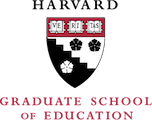We are excited to announce that the days of copying and pasting your course description and meeting times are now over! Starting now, you are able to populate Canvas sites with course information that will automatically feed and update with any changes directly from the registrar.
You can add any or all of this information almost anywhere in your Canvas site because the Course Information Tool is inserted within the Rich Content Editor.
![]()
Select the icon, then select the fields that you would like to include in your course site.

Note: Select all of the fields that you would like the tool to show, even if the information is not yet finalized by the Registrar. The tool will automatically update the information as it becomes available.
We hope that this tool will help to reduce the time spent in course preparation. Please let us know if you have any questions!