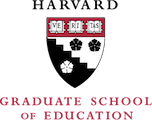If you are experiencing issues logging into Canvas, here are some tips that may assist you. Please note that there are two different instances of Canvas that we support:
- Residential Canvas, for degree programs, at canvas.harvard.edu
- Professional Education (Exed) Canvas, for professional education modules and workshops, at exed.canvas.harvard.edu
Login Methods
Residential / Degree Program Canvas
You will either be logging into Canvas using your HarvardKey or XID.
Professional Ed (Exed) Canvas
You will be logging into Canvas using the email address that was provided to the PPE staff during course registration.
Note: Even if you have changed your default email address in Canvas, you will still need to log in using the initial email address that you had registered your Canvas account with. This does not affect password reset requests, as once you've updated your default email address, that will be the address where notification emails and password reset emails are sent to.
Login Links
Residential / Degree Program Canvas
You should be logging into Canvas either directly through my.Harvard or by using the link below. Please make sure that you are selecting the correct authentication method when logging in.
Residential / Degree Program Canvas Login Page - canvas.harvard.edu

Professional Education Canvas
Harvard Catalog Canvas Login Page - exed.canvas.harvard.edu
Forgotten Password / Username
Residential / Degree Program Canvas
HarvardKey: If you forget your username or password, you can reset them from the login landing page as shown below.

XID: If you forget your XID password, you can reset it via the link below.
For more XID help contact: xid_help@harvard.edu or 617.496.9001
Professional Education Canvas
Username / Email: This is the email address that was used during your account registration process.
Password: If you forget your password, you can reset it via the Forgot Password? link on the login landing page as shown below. You will receive an email containing a link to set your new password.
Note: If you've updated your default email address to a new email address, please enter the new email address in the Forgot Password field.

See also: I can't find my course invitation or account registration email from Canvas!